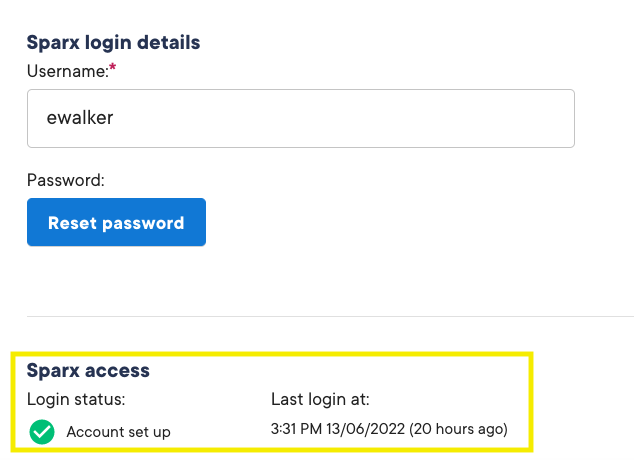What is a login status?
What is a login status?
Article summary
Did you find this summary helpful?
Thank you for your feedback
A login status shows you what stage a student is at in setting up and logging in to their account. To check a student's login status, find the student you want to check by going to the Student Manager page or using the Search students tool in the top right of any screen.
Student has finished the set-up and has already logged in
Click on the student's details and scroll to the bottom of the page. Here you will see that the student's Sparx access status says Account set up, and when the student last logged in:
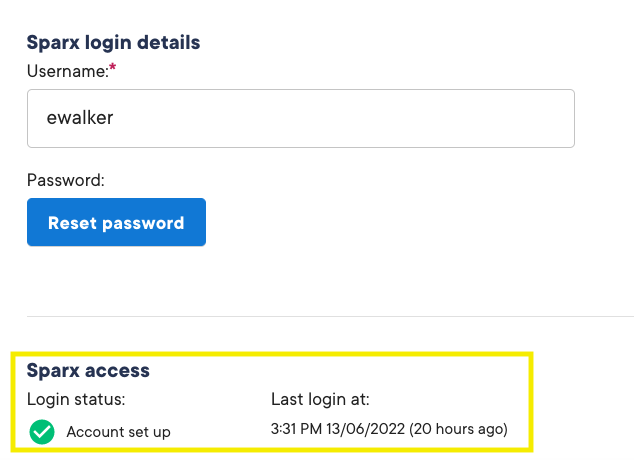
Student has not set up their account or logged in yet
If a student has not set up their account yet and never logged in you will see that their Sparx access Login status is Never Logged in. This means they still need to activate their account by following the steps for new users on the Student login page.

Was this article helpful?