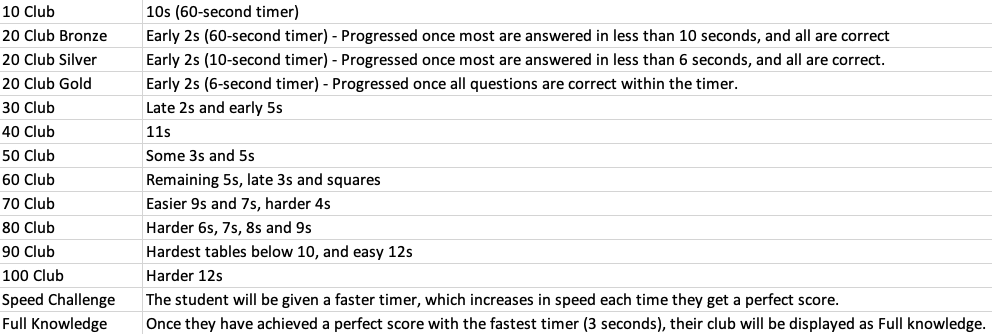Times Tables
Times Tables is a task that can be added to compulsory homework
If added, students will see an additional task at the bottom of their homework which will be in addition to their Compulsory questions. To complete this task, students will need to answer 50 questions correctly. This extra time is not included when setting homework each week, but usually takes students just a few minutes to complete. The system will notify them when they have completed their compulsory amount, but they can continue to work on times tables after this if they choose.

Adding Times Tables to the compulsory homework
Go to the Class Manager screen by selecting Management on the left-hand side.
Edit one class at a time by clicking the Blue pencil icon and scrolling down to find theAdditional times tables task in homework, but it's quicker to edit in bulk:
- Tick the classes that you want to edit in the class list
- Select Edit selected classes at the top left of the table
- Change the Additional times tables task in homework to be On and hit save.

Students begin by being assessed on current times tables knowledge
When students receive their first Times Tables homework, they will be asked to complete a 100 Club Check to assess their level,which is an indication of which tables they are able to fluently and confidently answer in good time (under 6 seconds).
Once students have been assigned a level, they will have the option to play games to complete their future Times Tables tasks.
If they have recently completed a 100 club check, this button will be greyed out, but the task can still be completed by playing the games below.
When enough questions have been answered, this button will become available again to take the test again, and update their level accordingly.

What are the different 100 club levels?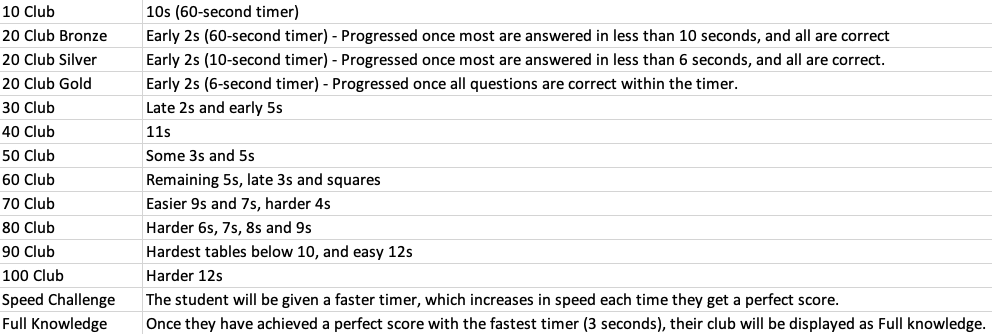
Target Tables
Once students complete their initial assessment, they will be shown target tables that they need to practice. They will also see tasks that are available, which will ask them a variety of questions designed to teach and practise these targets, whilst also mixing in some short, engaging games.
Once students practise enough, they will then be given a new assessment, where they have the opportunity to move up in their 100 club and generate new targets to practice.
You can see a brief summary of how the Times Tables task works by watching this short video:
Can I see Insights or reports for times tables?
Yes you can, find out more on our article: Times tables Insight page
Can I turn it off for a student?
Yes, even if Times Tables is on for a class you can turn it off for an individual student by going to the Student Manager, finding the student and editing their details so it is off:

Can I turn off the timer for a student with SEN needs?
We are able to turn off the timer within times tables for students who have special educational needs. However, this would only be for the times tables games and not for the 100 club assessment that the students must complete every few weeks. The student might still need some support in order to complete these. Please Contact Us if you need us to do this for an individual student.
Can I reset a student's times tables history?
If a student has had help on times tables and you wish to reset their history, you can do this by visiting the Insights Page, selecting the class, clicking on Times Tables Insights top right, then clicking on the Reset button next to the student's level and targets. Please note once you reset a student, you cannot undo this.

Can students access times tables outside of their compulsory homework?
As well as doing times tables practice within their compulsory homework, students can also practice times tables at any time within the Independent Learning area. This is especially useful for students who are set to optional only homework.
On the Independent Learning page, teachers can see how much XP students have earned from practicing times tables within Independent Learning. Time spent on times tables does not increase their total time spent in Independent Learning.
What are tokens?
When students first start on Times Tables, they will have access to a couple of default games, but some games will be locked until students have earned a certain number of tokens.
Students earn 1 token if they answer 30 correct tokens in a single day. This is capped at 1 token per day to encourage regular Times Tables practice throughout the week.
Students earn 1 coin if they answer 30 correct answers in a day. They can only earn 1 coin a day - this is to encourage regular Times Tables practice throughout the week. Therefore, the more students play Times Tables games, the more choice of games they will have.