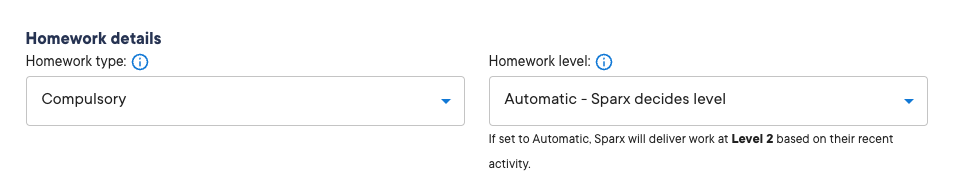Student Details and Student Summary
Student Details and Student Summary
Article summary
Did you find this summary helpful?
Thank you for your feedback
To get to the Student Details and Student Summary pages, either click on the student from the Student Manager or Hand in Page.
Student Details
Use the Student details tab to:
- Personal details
- Parent emails: which email addresses we will use to send parent emails
- Class details
- Homework details: where you can edit a student's individual default homework type and level:
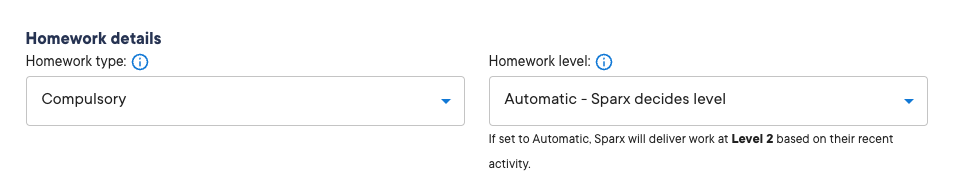
- Sparx login details: what their username is and a button to reset their password (if you don't use Single Sign On)
- Sparx access information: whether their account is set up and when they last logged in
Summary information for each student
Use the Student Summary tab to:
- See the number of Compulsory homeworks completed this year
- The amount of Sparx XP gained
- A graph showing the amount of compulsory, XP Boost, and Target homework the student completed each week
- Their average completion time. Hover over each bar in the graph to see the amount of time spent on the homework that week.

Was this article helpful?