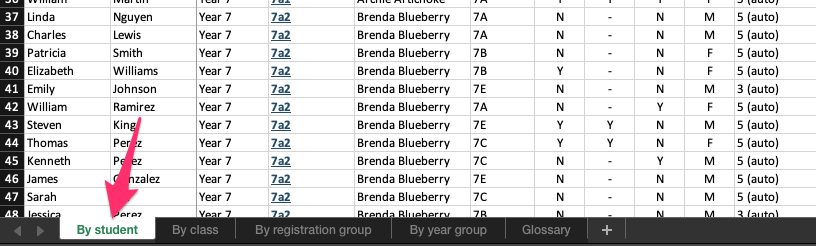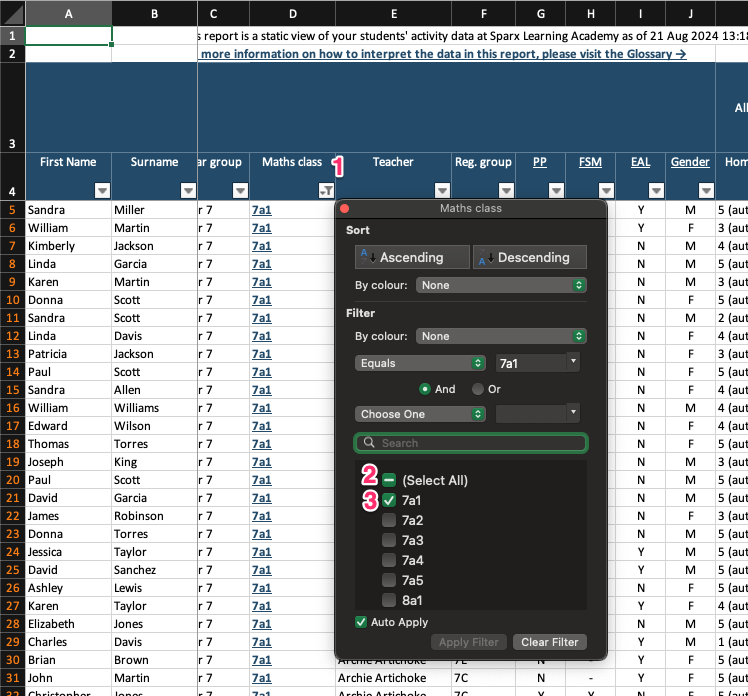Finding out which students in a group didn’t finish their homework on time for the last few weeks
Finding out which students in a group didn’t finish their homework on time for the last few weeks
Article summary
Did you find this summary helpful?
Thank you for your feedback
- Create a student activity report for the timeframe that you're interested in, ensuring to include Homework completion data category
- Go to the By student tab of the report
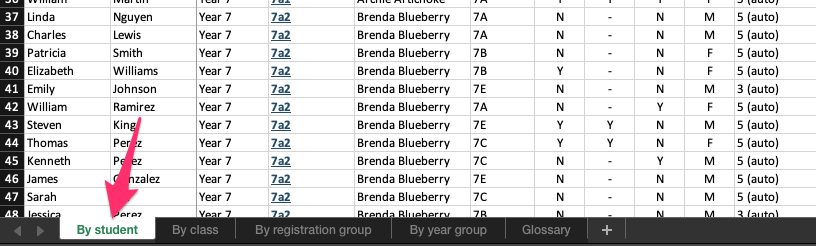
- Use the drop down in the Year group, Maths class or Reg. group columns to show only students in the group(s) that you're interested in. For example, if you want to view data only for students in class 7a1:
- Untick the (select all) option
- Tick the 7a1 option
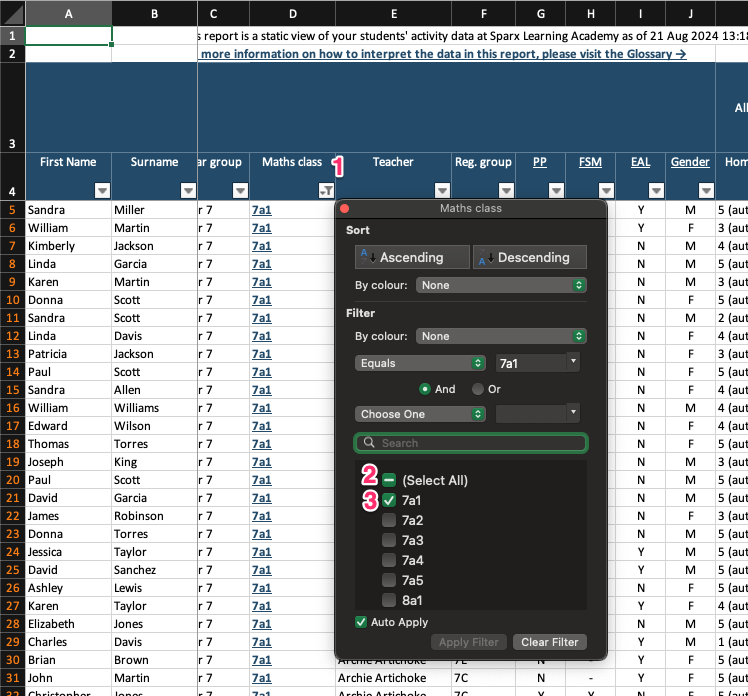
- You'll now see homework completion data only for students in class 7a1
- Patterns you may wish to look out for in the weekly columns:
- Students with a green-highlighted 100% under the C(OT) column completed their homework on time
- Students with a amber-highlighted % under the C(OT) column started, but didn't finish their homework on time
- Students with a red-highlighted 0% under the C(OT) column didn't start their homework by the hand in date/time
Was this article helpful?