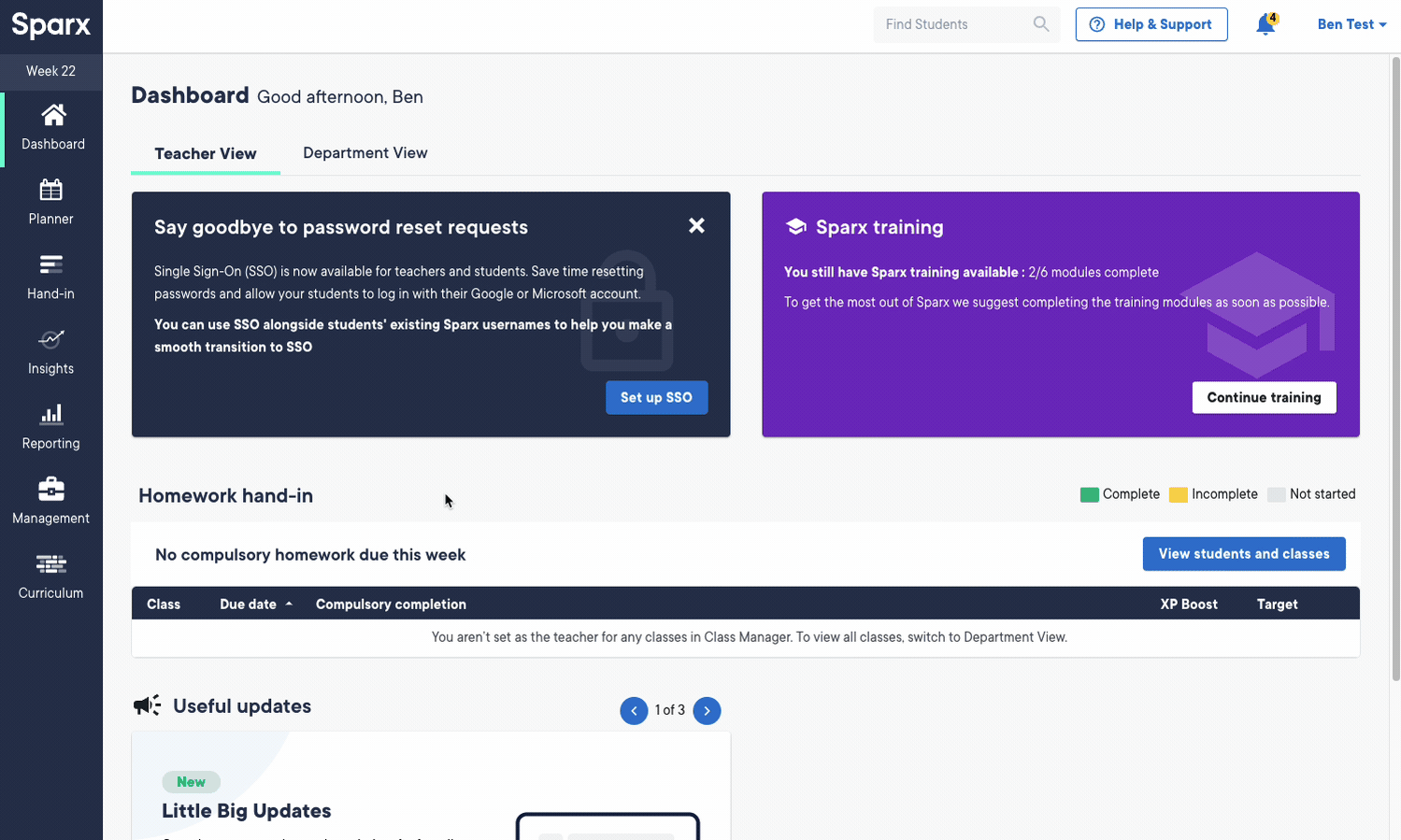Changing a student's homework length
Changing a student's homework length
Article summary
Did you find this summary helpful?
Thank you for your feedback!
Sparx Maths automatically adjusts homework lengths each week
Every time a student completes their homework, Sparx Maths learns more about their working speeds. You might find that students spend a long time on their homework every now and again. If this is the case, be assured that Sparx Maths will adjust the length of their future homework accordingly.
You don't need to change the homework length in this case. Instead, you can support students by:
- Checking the Alerts on the Hand in Page to see if they've been struggling with Bookwork Checks. If they have, ask to see their book as it might be that they have tried to do their homework without writing things down, or it might be that they need additional support understanding how to complete their bookwork checks.
- Checking their Answer history from the Hand-in page and helping them with any topics or questions they really struggled with.
An individual student's homework can be made 30 minutes on Student Manager
If you do want to permanently change the type of homework a student receives:
- Go to Student Manager under Management on the left of the screen
- Choose the students's class or year from the options on the top left of the screen
- Edit a specific student by clicking the pencil icon next to their name
- Under Homework Details, choose 30 minute homework
- Click Save on the bottom right
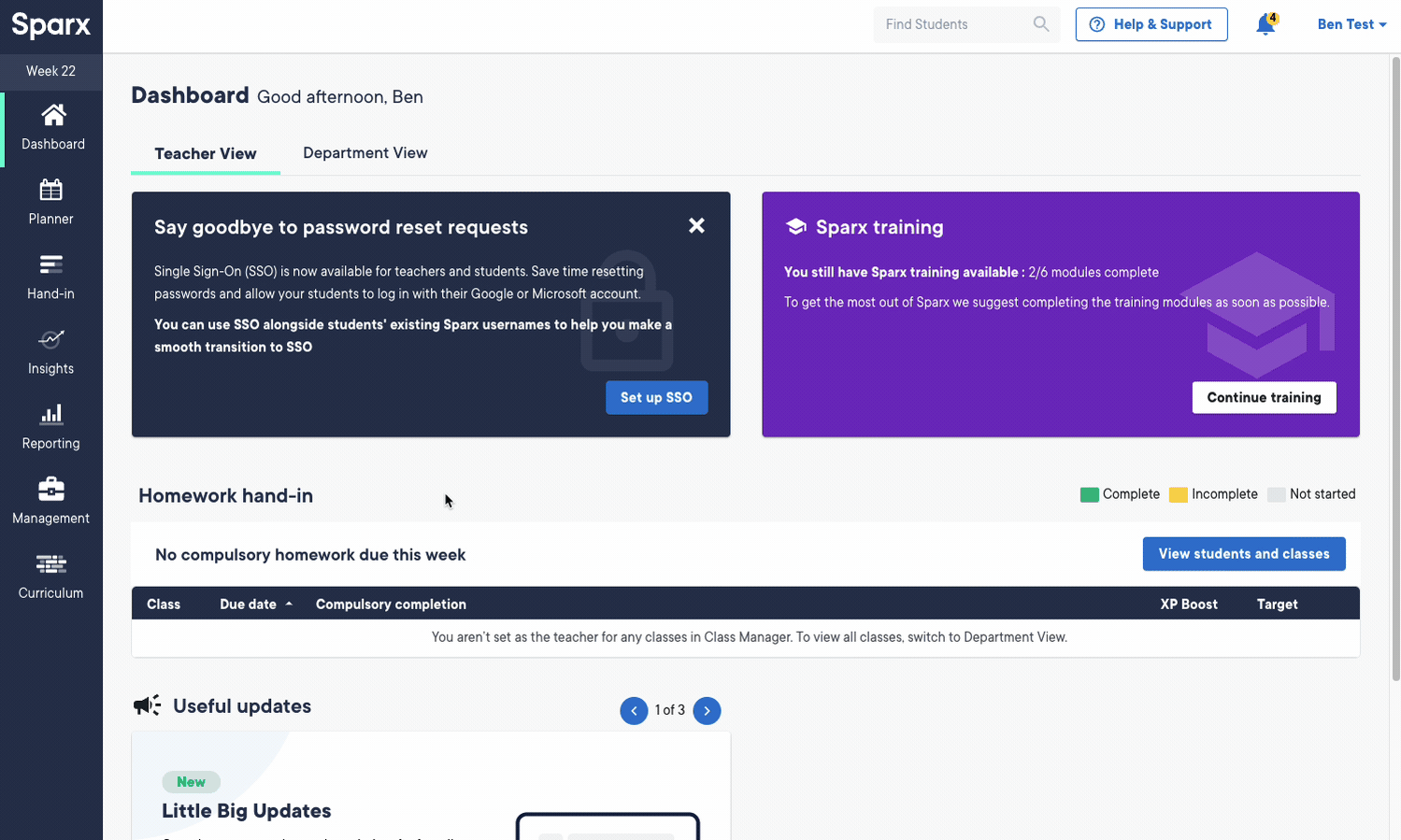
Note: Any changes made here will override the homework type set for the class.
Note: This change will affect all future homeworks for that student until you change their Homework type back to Compulsory
It's also possible to edit students' homework in bulk
You can do this from Student Manager by ticking all the students whose homework type you want to change, then clicking Edit selected students.However, if you want to change the homework length for a whole class, then you can do this on the Class Manager page
Was this article helpful?